|
Sony
PCS-1 - Video Conferencing
Listed
below are the most frequently asked questions (FAQ) for
the Sony PCS-1.
Frequently
Asked Questions (FAQ)
1.
What
are the key differences between the PCS-1 and the PCS-11?
2. Does
the PCS-1 support the new ITU-T H.264?
3. What
kind of television or display do I need?
4. Can
I use my laptop to show a PowerPoint® presentation during
a conference, and does the PCS-1 support dual streaming?
5. What
if I want to share a whiteboard?
6. Do
I need special software to incorporate computer presentations
or whiteboard drawings?
7. I
just took a picture on my Sony Cyber-Shot® camera. Can
I use that during my conference?
8. Can
I use the public Internet for video conferencing?
9. Can
I add a second camera to the PCS-1 and PCS-11?
10. Can
I make a multipoint video conferencing call?
11. Can
I connect to ISDN and IP locations in the same call?
12. What
is the operating bandwidth of the PCS-1 and PCS-11?
13. Does PCS-1 support
60 fields per second and at what speed?
14. Does PCS-1 equipment
support encryption?
15. Are Sony
video conferencing equipment and optional accessories available
on the GSA contract?
16. Is
their dual monitor support?
17. What if I have
a Firewall or NAT server?
1.
What are the key differences between the PCS-1 and the PCS-11?
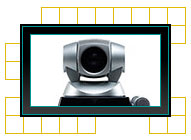 Both
the PCS-1 and the PCS-11 are built on the same video conferencing
technology. Both systems utilize the same camera and microphone
and have the same appearance. The PCS-1 can support hosting
of multipoint calls while the PCS-11 is not meant to host
multipoint calls. The PCS-1 also has a dedicated whiteboard
input jack and can support concurrent dual stream including
live video and live data. Both
the PCS-1 and the PCS-11 are built on the same video conferencing
technology. Both systems utilize the same camera and microphone
and have the same appearance. The PCS-1 can support hosting
of multipoint calls while the PCS-11 is not meant to host
multipoint calls. The PCS-1 also has a dedicated whiteboard
input jack and can support concurrent dual stream including
live video and live data.
2.
Does the PCS-1 support the new ITU-T H.264?
Starting with version 2.0 software, the Sony PCS-1/PCS-11 systems support the new ITU-T
H.264 standard.
3.
What kind of television or display do I need?
The PCS-1 can be connected to a standard NTSC
television, or it can be connected to a computer monitor,
projector or plasma display to provide higher quality video.
.
4.
Can I use my laptop to show a PowerPoint® presentation
during a conference, and does the PCS-1 support dual streaming?
Yes. With the optional PCS DSB1, the PCS-1 allows
you to share XGA quality computer graphics during a conference
while still seeing all the participants of the conference.
5.What if I want to share a whiteboard?
The PCS-1 has a dedicated connection to directly attach
an electronic whiteboard. This allows you to integrate the
mimio Xi™ whiteboard into your conference. The PCS-11 can receive whiteboard images during a conference.
.
6.
Do I need special software to incorporate computer presentations
or whiteboard drawings?
No. There is no special software needed to use these
features with a PCS-1. Just connect your laptop to the conference
system via the PCS DSB1.
7.
I just took a picture on my Sony Cyber-shot® camera.
Can I use that during my conference?
Yes. Just insert your Memory Stick® media into
the PCS-1/PCS-11 to easily allow you to send images to your
colleagues.
8.
Can I use the public Internet for video conferencing?
Yes. The PCS-1 and the PCS-11 allows you to connect
to the public Internet and even has Quality of Service (QoS)
features to enhance Internet conferencing; plus encryption
for secure conferencing (128-bit AES).

9.
Can I add a second camera to the PCS-1 and PCS-11?
Yes. Both systems allow you to connect a second
EVI camera and still maintain camera control of both cameras.
Currently supported camera models include EVI D30, EVI D70
and EVI D100.
.
10.
Can I make a multipoint video conferencing call?
Yes, using the PCS-1. Starting with the
optional multipoint software, the PCS-1 can connect up to
six sites as host, and two PCS-1S can be cascaded to provide
connectivity up to ten sites. The PCS-11 can participate
in multipoint calls but cannot act as host.
11.
Can I connect to ISDN and IP locations in the same call?
Yes, using the PCS-1. Starting with version 2.0,
transcoding is possible. Both the optional H.320 and H.323
video conferencing multipoint software must be installed.
12.
What is the operating bandwidth of the PCS-1 and PCS-11?
The bandwidth operates at up to 2Mbps on IP (H.323)
and up to 768Kbps on ISDN (H.320).
13.
Does the PCS-1 support 60 fields per second and at what
speed?
Yes. With version 2.0 you can now achieve 60 fields
of viewing when you place a call at any speed above 384Kbps.
The optimal speed selected when Auto Configuration is used
is 768Kbps.
.
14.
Does PCS-1 equipment support encryption?
Yes. Starting with version 2.0, Advanced
Encryption Standard (AES) is supported
15.
Are Sony video conferencing equipment and optional accessories
available on the GSA contract?
Yes. TKO Video Communications does business on a
daily basis with the Federal Government as well as state
and local entities. The GSA Schedule for Sony is Contract
# GS-35F-4259D.
16. Is their dual monitor support?
Dual monitor support is a standard feature of both
the Sony PCS-1 and PCS-11.
17.
What if I have a Firewall or a NAT server?
The PCS-1 and PCS-11 has support for Firewalls and
NAT. Settings can be made in the "LAN" section
of the Admin setup menu.
Tandberg
880 |
1000 |
7000 |
8000
| Cart
|
Conference Tables
|